# Setup DataTorch Python Client
# Install Python Client
Simply run this command to install:
pip install datatorch
# Generate Access Token
Before you can login, you will need to generate an access token in your User Settings section of the DataTorch webclient.
After logging in, click on your profile icon and select "Settings" to proceed to the User Settings page.
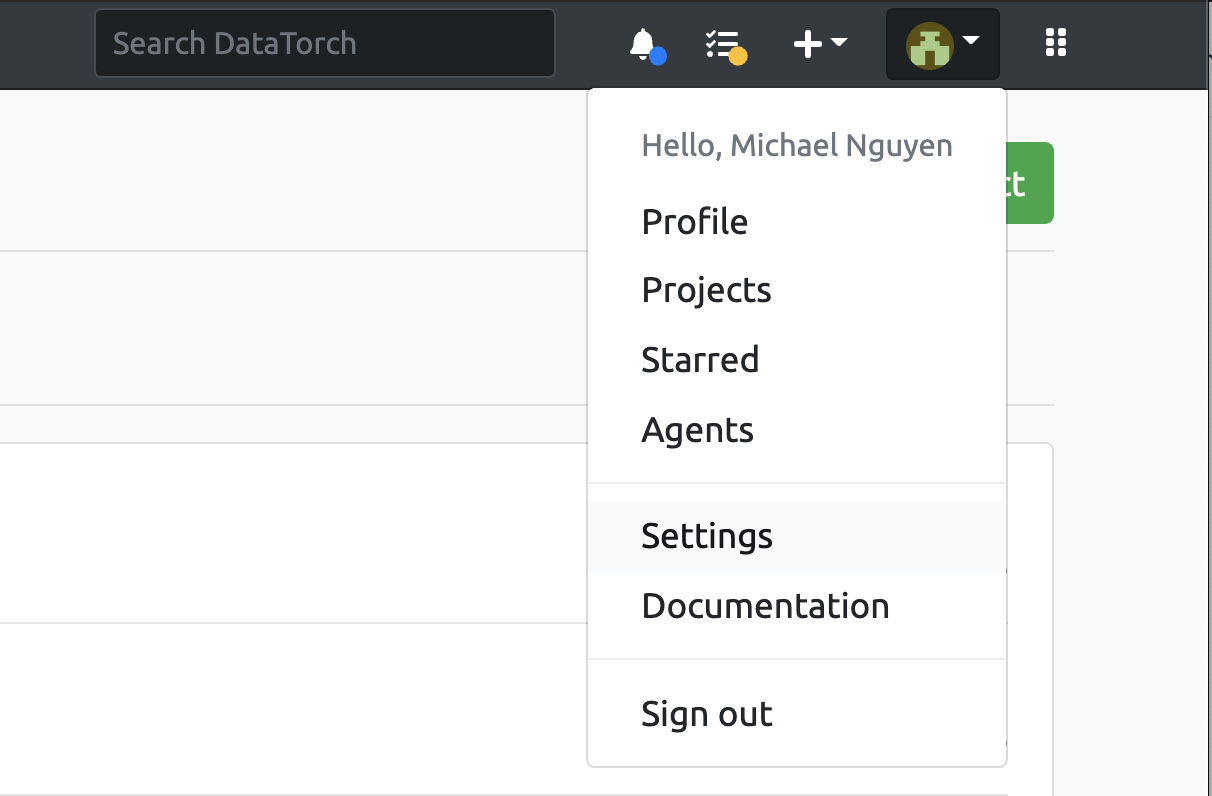
Figure 1: Click here to enter user settings
Afterwards, click on "Access Tokens", then "New Key". Enter a name for your key then click "Create" to generate a new key.
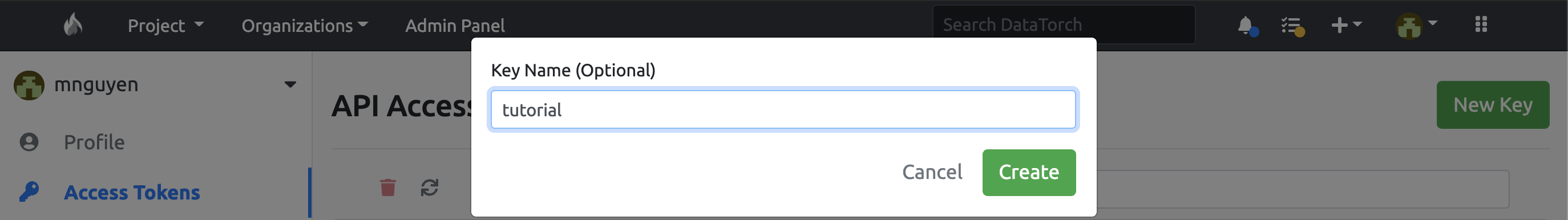
Figure 2: You should see this prompt when you click 'New Key'
You will recieve a prompt with your key. Mark it down securely so that you can copy it in order to log in to the Python client.
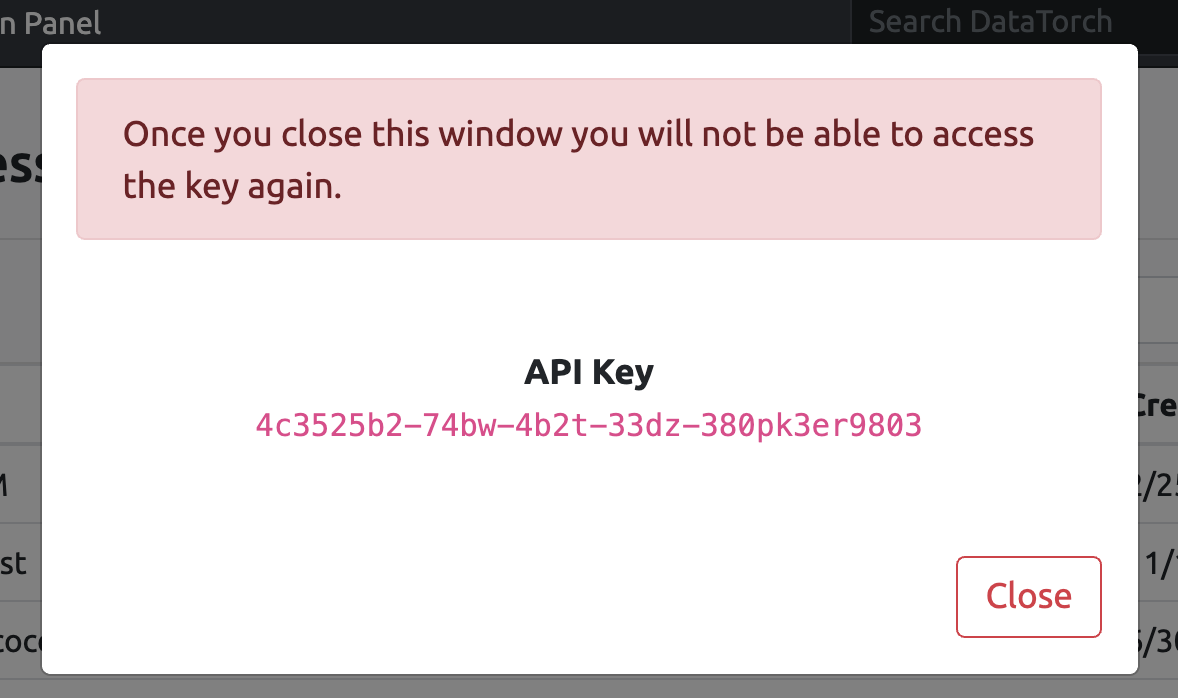
Figure 3: API key
# Log in to Python Client
Now that you have your API key, login to the client by using:
datatorch login
Follow the prompts and paste in the API key when asked. You can run the
datatorch --help
command for information on all of the options, commands, and arguments.
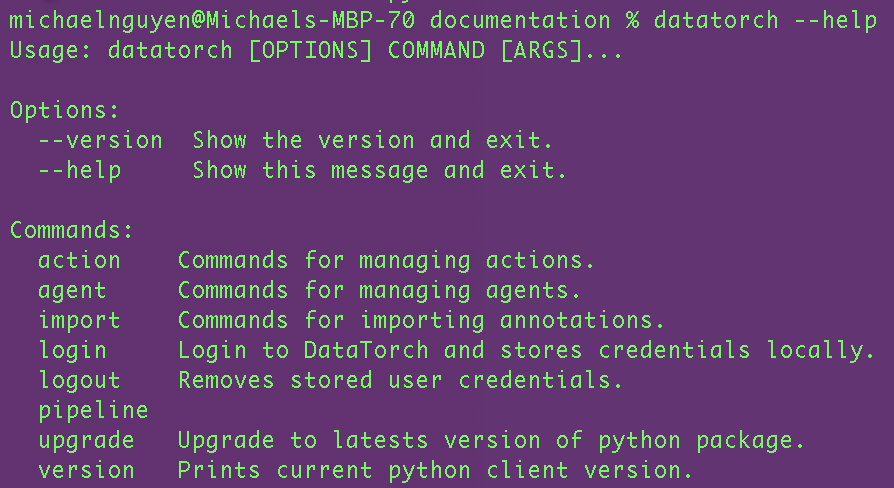
Figure 4: Output of the datatorch --help command